
Cargroot is reader-supported. When you buy through links on our site, we may earn an affiliate commission.
Are you seeing the “C121c Torque Request Signal Denied” alert on your vehicle’s dashboard and wondering what it means? Well, you are not alone.
Error codes and alerts can be confusing, especially if it’s your first time seeing such alerts. But what matters is your next approach to handling and eliminating these messages.
This guide will explore the alert message “C121c Torque Request Signal Denied” for you. We will also look at some causes of this error code along with some methods you can use to determine the problem yourself. So, keep on reading if you want to remove such error codes from the system.
What Does the “C121c Code” Mean?
The C121c Code is an error code that might appear on your system’s screen if you have already conveyed the message to the ABS module and it has done all the functioning necessary to find out that something is wrong with the system, which is inhibiting the activity of the Traction control system.
Due to this, you can also see the C121c torque request signal denied alert displaying before you.
What Causes the C121c Torque Request Signal Denied Alert?
If this is your first time seeing the “C121c Torque Request Signal Denied” and you have no clue why this error message appears on your system’s dashboard, don’t worry; we have you covered.
Primarily, two major causes could make this alert message appear on your system’s screen and here is a detailed description of both of them for you.
-
Problem with the Anti-Lock Brake Module
The first reason for this alert message appearing before you is some problem with the anti-lock brake module of your car. Your vehicle’s Anti-Lock Brake Module or ABS control module is a microprocessor.
It works in running diagnostic checks for the anti-lock braking system your vehicle features and collects data from both the hydraulic brake system and the sensors attached to the wheels to figure out the right time to release the pressure on brakes that will lock the car without pushing it into the skidding motion.
However, if the ABS control module isn’t working correctly, the traction control system won’t be able to perform its job rightly, leading to the appearance of a “C121c Torque Request Signal Denied” alert appearing on the dashboard.
-
Issue With the Powertrain Control Module
Another thing that could be behind the appearance of this alert message on your system’s screen is some problem with your vehicle’s PowerTrain Control Module or PCM.
As PCM is concerned with controlling the engine of the car, the transmission system within the vehicle and other vehicle systems using the data it receives from numerous sensors located at different places on your vehicle, if even one of these systems or the sensors aren’t working fine, you can experience problems with the PCM.
This ultimately leads to problems in the traction control system of your car, causing the error alert to appear on your car’s system’s screen.
Determining the Problem
Though both the reasons stated above are the core cause of the appearance of the C121c alert message on the system, it’s still hard to determine what is the actual cause of the problem. Here are the 3 simple methods you can use to determine the problem.
Method #1: Checking for a DTC
Here are the steps you need to follow to determine if the error message is appearing because of some problem with the ABS module.
- Turn the key in the ignition slot.
- Use the scan tool to read and note the DTCs.
- Record the Enviromental Data to recognize the conditions where DTC was set using the same scan tool.
- Remove all the DTCs with the scan tool and turn on the ignition.
- Start the engine of your vehicle.
- It’s time to measure and record the DTCs using the scan tool.
You can now successfully monitor the ESP Torque Request status to see if the ABS module was the problem.
Method #2: Checking the PowerTrain DTCS
Repeat all the steps you have gone through in method 1 to record the Powertrain DTCs. This way, you can determine if a problem with the Powertrain module is making the alert message appear on your vehicle’s system.
Method #3: Checking the ESP Torque Request Signal
Here is what you can do t diagnose the C121c Code error on your system:
- Start your car’s engine.
- Read and record the Allow ESP Torque request status on your system using the scan tool.
- By checking the ESP torque Request signal, you have two possibilities.
- If the signal is not set, the problem occurs because of a faulty Powertrain module, in which case you need to run the PCM test on your system.
- On the contrary, if the signal was showing set, the ABS module could likely be the reason behind this reason. In this case, you must run the ABS test on your system.
Fixing the C121c Torque Request Signal Denied
Now that you have looked at the possible causes for the alert message and are now aware of two methods you can use to determine the actual reason, let us take you towards the fixes for this problem.
-
Fixing the ABS Module
As mentioned above, one of the primary reasons for you to see the alert message is the faulty ABS module, so the first thing you should try to fix this error message is fixing the ABS module.
As far as the repair of the ABS module is concerned, it’s a complicated process, and you won’t be able to perform this task independently. So, it’s crucial to seek professional help for this.
The ABS module of a vehicle comprises two main components, i.e., the control module and the wheel speed sensors. The first thing that needs to be done is to replace both these parts, which will cost you around $1,500 to $3,000.
Fortunately, the ABS control module replacement can be done without professional help. Here is a YouTube guide you can check out to learn how to replace the ABS control module. This way, you can cut down on the replacement costs.
-
Fixing the PCM
The faulty Powertrain Control Module is the second primary reason behind the “C121c Torque Request Signal Denied” error message. If you have already determined that the PCM damage is the main reason behind this error message alert, the first thing you need to do is to go to a nearby garage and get the PCM of your vehicle checked by a professional.
We cannot stress enough that more than considering a replacement, you need to go for repairing the PCM. It’s because more than 50% of the replaced Powertrain Control Modules need a bit of work. So, consult a trustworthy mechanic and get the PC module repaired.
-
Checking for Damaged Connector Pins
Another thing you can do to get rid of the error message from your system’s display is to check the connector pins for any damage. Usually, the connector pins of the vehicle are bent or corroded, which prevents the traction control system from working, leading to the appearance of the C121c error message.
So, before losing hope, check all the connector pins and replace them if you fear any damage.
FAQs
How Much Will it Cost to Diagnose Code C121c?
The diagnosis of the Code C121c error is straight 1 hour of labour. Though the cost of this diagnosis varies depending on various factors, including the car model you own, its making, the company it is from, the engine type, and your location, typically, it can cost around $75 to $150 an hour.
How Do Fault Codes Work?
Each of these fault codes specifies a particular defect in the vehicle. Whenever the issue associated with a fault code appears in the vehicle, the corresponding code starts flashing on the system’s display.
Conclusion – C121c Torque Request Signal Denied?
In this guide, we have explored the meaning associated with the error code C121c in your vehicle and looked at various causes of this error message appearing on your car’s system. We have also taken you through some methods you can use to diagnose the problem.
Lastly, we have highlighted some fixes you can try to eliminate the error alert. Hopefully, this guide has helped you, and you will no longer be intimated on seeing any of the error code alerts flashing on your system.
Thanks for trusting us with your problems!
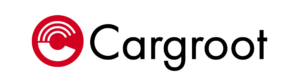


![[Solved] Car Shaking in Reverse – Why & How to Fix It?](https://cargroot.com/wp-content/uploads/2023/03/giorgio-trovato-gBF0CCP_Qy0-unsplash-100x70.jpg)


![[Fixed] Smoke Coming Out of Car Vents! Causes & Fixes!](https://cargroot.com/wp-content/uploads/2023/03/the-blowup-oW5pE7oK73I-unsplash-100x70.jpg)